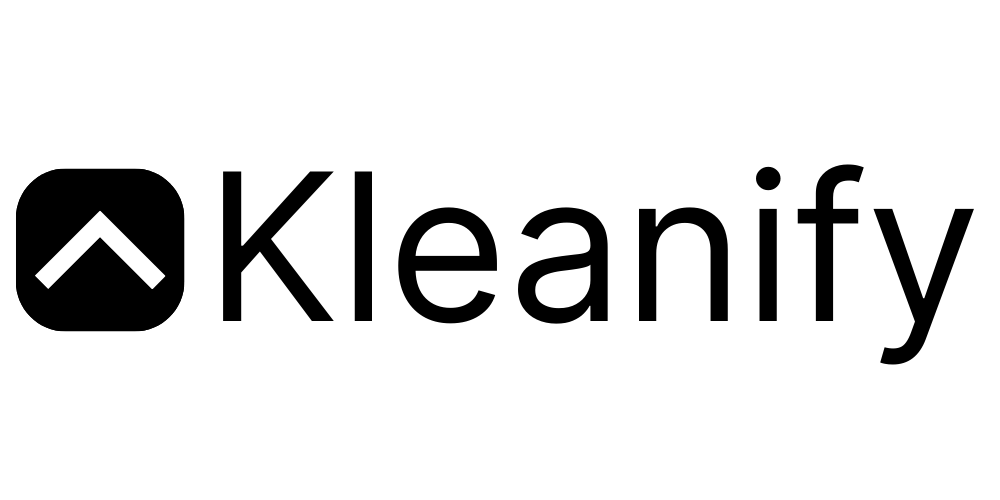– advertising of a new good or service or a special deal
– messages to encourage customers to get involved with a business through various means, such as events, donations to a specific charity, or volunteering
– free trials, demos, or samples of products are being offered
– suggestions for complementary goods that a current customer might find interesting
– promotion of a blog entry or other new material on your website
Email marketing Segmentation
One of the finest methods to make an email marketing campaign stand out is through segmentation. Sorting and organizing your subscribers is the key. Customers can be categorized via email marketing segmentation. Klaviyo is your best option if you want truly potent email segmentation tools. In order to develop easily accessible segments that will appeal to particular audiences, segmentation is utilized as a tactic. The top three divisions are as follows:
1. Unengaged: Individuals who have never clicked or opened an email
2. Active: People who opened or clicked at least once in the previous 90 days
3. People who have interacted with your brand three or more times in the past 30 days are highly engaged.
Why create segmentation and unengaged segments?
It’s crucial that not everyone who signs up for your email marketing campaign sees the identical message from your company. Instead, segment your email marketing list so that you can specifically target each sort of audience with content that would be useful to them. This will enhance the likelihood that they will respond to the message and visit your website.
The open and click rates of your emails, two crucial criteria in gauging the performance of your email marketing campaigns, go up when you segment your email marketing campaign. Using time and resources more efficiently to better drive new business or retain existing customers is another way that email segmentation benefits your organization.
You can avoid bombarding your entire database with the same event marketing message by segmenting your email list. Your emails are personalized for each user based on their preferences and traits. Highly segmented emails increase the likelihood of user interaction. When users are not bombarded with emails that are neither relevant nor helpful, they are less inclined to unsubscribe.
Unengaged users could become engaged users if the proper email is sent at the right moment. You can therefore utilize a different area to target non-engaged users with emails intended to win them back.
Find out which of your email subscribers are the least engaged so you may avoid contacting them to increase and maintain your deliverability. Once you’ve located your disengaged subscribers, you may want to suppress them during list cleaning, remove them from your marketing campaigns, or re-engage them. You will discover how to construct an unengaged sector in this post.
How to create this unengaged segment in Klaviyo?
1. Open your account’s Lists & Segments tab.
2. Click the Create List / Segment > Segment option.
3. Include the segment definition that follows:
4. Whether a person is on or off a list,
If someone is in or not in a list > is > [your main list] > and was added at least 30 days ago
and
What someone has done > Opened Email > zero times > in the last 60 days
and
What someone has done > Clicked Email > zero times > in the last 60 days
5. You can modify the definition to fit your brand and the frequency of your email sending.
6. Click Create Segment when the segment definition best suits your company. You will then have access to your segment so that you may evaluate it, remove it from campaigns, re-engage with it, and more.
What are the recommendations for unengaged segments in Klaviyo?
Discover more about the pre-configured lists and segments for all new Klaviyo accounts. Your account will already have a number of pre-populated default lists and segments once you’ve finished the Klaviyo setup wizard. These lists and segments are made to help you start your mailing strategy off right by identifying important demographic groupings within your account. The following are the pre-populated lists and segments:
– New Subscribers
– Preview List
– Unengaged
– Engaged
– Newsletter
There are several pre-populated e-commerce divisions in your Klaviyo account when you create an integration.
1. List of previews
A static list of recipients of your test campaigns is your preview list. You and any other organization members who would like to be notified about campaign previews should be on this list. Instead of sending a preview email from within the email editor, sending to this list will enable you to test the layout of your content in the inbox during a live send. This might be especially useful if you want to verify that your email is suited for mobile devices, check your Gmail clips, and more.
2. Unengaged
Contacts in your unengaged sector are those who have had numerous chances to interact with your brand but haven’t. Unengaged (3 months) and Unengaged may be the 2 unengaged portions that you observe (1 year). These segments might not be accessible by default depending on when your Klaviyo account was set up, but you can still establish a new segment using the definition given below in your own account. Exclude this group from future campaign emails if your campaign open rates are between 10 and 20 percent.
Choosing a segment relevant to each use case
Your customer data pipelines across all sources and destinations can be greatly simplified with Segment. Meeting this general use case, however, might not be enough for your company. The segment is not the greatest self-serve Customer Data Platform for non-technical consumers; therefore, you might want to look into alternatives.
Here are six Segment alternatives, grouped by the use cases that offer them an edge over the Segment.
1. Best No-Code Segment Alternative CDP: Freshpaint
Freshpaint is equipped with a variety of self-serve capabilities that are simple to use and give non-programmers the ability to manage their client data lifecycle independently. Freshpaint’s visual editor lets you select an action, label it, and specify its properties via a visual editor. It allows you to create, define, and change customer events without writing any code.
2. open-source segment CDP: Meltano
Open-source standards have Meltano’s complete support. Its code can be totally customized and inspected. Users of Segment are unaware of the internal workings of the platform or the location of the data storage. With Meltano, however, teams are fully aware of how the tool handles, gathers, stores transform, and sends customer data. Meltano is a strong open-source substitute for Segment as a result of these open-source characteristics.
3. Best Analysis-Friendly Segment: Snowplow
Snowplow gives data teams unmatched flexibility to work with extensively detailed JSON schema-based event data and fully customizable SQL data models. This can assist you in going beyond Segment’s limited set of data structures, transformation, validation, and analysis possibilities. A wide range of customer events are also supported by Snowplow, including transactions, page views, pings, clicks, form fill-ins, and submissions.