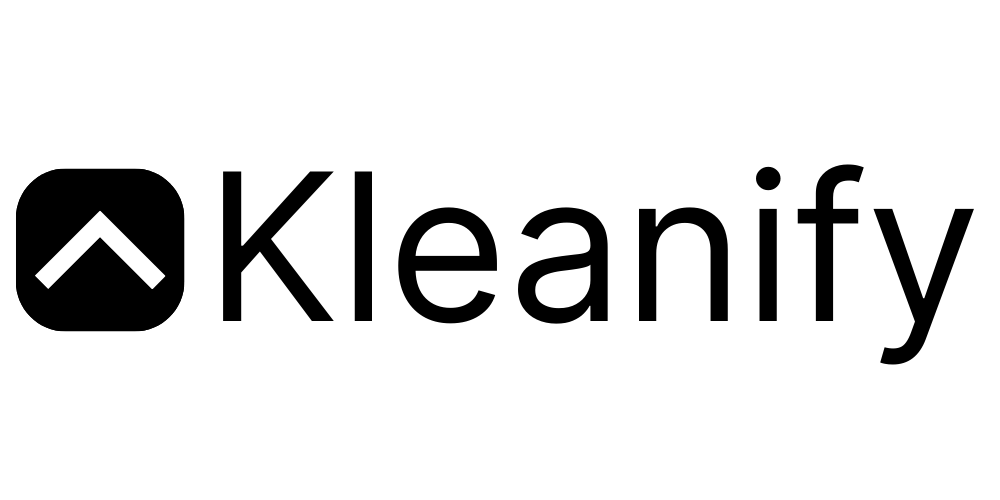As an email marketer, I have had the opportunity to work with numerous Klaviyo accounts and have noticed a few recurring mistakes. In this post, we will discuss the most common mistakes that I encounter when working with Klaviyo accounts and how to avoid them.
1. Double Opt-in is not turned off
The first thing that I do when I join a Klaviyo account is to check the double opt-in setting. I know that some email marketers will disagree with me on this, but I think it’s important to have this feature turned off. There are pros and cons to having this feature turned on or off, so let’s go through why it’s there in the first place.
Double opt-in is a great way to protect the health of your contact list and to make sure that only those who really want to receive your emails are subscribed. With double opt-in, when someone subscribes to your list (for example, via a pop-up), they then have to confirm their subscription again to receive your emails. This helps to ensure that your email list is as clean as possible.
When you’re adding someone to your email list, Klaviyo will send out a confirmation email that they have to click in order to be added to your list. The benefits of this are that you know the people who confirm and are added to your list actually want to receive your marketing messages. They’re going to be the cream of the crop of contacts, so you can be confident that you’re reaching people who are interested in what you have to say.
A downside to this method is that not all customers who opt-in will follow through and confirm their subscription. So for e-commerce brands, this could mean a lot of people missing out on your content. It’s important to remember that people aren’t expecting this type of email, so you need to make sure it’s eye-catching and entices them to click the confirmation button. If not, they may just see it as another hassle and choose to opt-out.
It’s not the best way to grow your email list. Your new subscribers will have to jump through a lot of hoops and most of the time, when I go into a Klaviyo account, it’s not even branded! It looks like the default, with the blue button and maybe your list name (if you didn’t change it to something more branded).
Most people don’t brand their emails, so when it does land in someone’s inbox, they might do a double take and think “Is this real? Am I clicking to confirm? Is this kind of like spam?” This isn’t a great user experience, so if list health and keeping your list pristine is top of mind, one of my next mistakes will address that. But I highly recommend you go into your list settings and turn this feature off.
2. Using too many lists
Too many lists is another common mistake I see when working with accounts on Klaviyo. Oftentimes, companies will decide to have a separate list for every pop-up they launch, or for every embedded form. Another example is when companies migrate from another platform – they put everybody into separate lists. I really don’t recommend this approach because Klaviyo is amazing when it comes to segmentation and you should be using that to your advantage!
What I mean is that you should have one central contact list, and then use profile properties to segment your contacts by the opt-ins they’ve signed up for. That way, if you want to run a campaign or send an offer to everyone who’s signed up for a specific opt-in, you can just create a segment for that opt-in and target everyone in that segment. It’s simpler and more efficient than creating a whole new list for each opt-in.
Having to manage multiple lists can be time-consuming and difficult, especially if those lists are static and not dynamic. This leaves a lot of room for error. That being said, there are benefits to having different lists. For example, if you have a vendor list and a consumer list that never cross, it’s okay to keep them separate. This way, you can email them at different times without having to worry about mix-ups.
If you’re looking at your Klaviyo account and you see a lot of lists that don’t seem useful, or you’re not using them in a segmented way, you should try consolidating those lists into one master list. Then, you can update profile properties to reflect certain actions that the person may have taken. This will make it easier to manage your contact lists and make sure that you’re sending the right information to the right people.
3. Sending same abandoned cart emails to everyone
If you want to boost your Klaviyo revenue, make sure to add a conditional split to your abandoned cart sequence. This split will help you segment your abandoned cart group into two subgroups: those who’ve purchased before, and those who haven’t. I see a lot of Klaviyo accounts that are sending the same abandoned cart emails to both populations as if they’re the same type of group, but they’re really not. By segmenting your abandoned cart group, you can tailor your emails to each subgroup and increase your chances of making a sale.
You’re never going to convert a customer who has never purchased from you before if you don’t give them the extra information they need to feel confident in their purchase. They need to know that buying from you is worth it, and they need clarification on what they’re getting before they hand over their hard-earned cash. On the other hand, customers who have purchased from you before may just need a special offer or a cart reminder before they convert. You can customize your messaging to fit these two groups so that you’re more likely to make a sale.
4. Not cleaning the subscribers list
Back to our first mistake right on the double opt-in, this one goes hand in hand with that and that is setting up your sunset flow. This is something that Klaviyo has an out of the box version for, but I highly recommend customizing it to fit your needs. This will help you keep your list hygiene strong and automated.
A “sunset flow” is a segment that filters all of your contacts once they reach an unengaged status. You can decide what that might be, but I’m usually looking for someone who hasn’t visited the site, hasn’t placed an order, and hasn’t abandoned their shopping cart in the past three months. They also should not be opening any emails.
When you have someone on your contact list who you’re sending emails to frequently but they’re not engaging with your content, it will reflect poorly on your domain reputation and deliverability. To avoid this, make sure you’re only sending emails to those who will engage with your content by filtering out the ones who aren’t interested. This way, you can focus on your most engaged segment and avoid damaging your reputation.
Once you have that segment, it’ll trigger a flow of a few emails. For example, an email chain may say something like, “Hey, we haven’t heard from you in a while. Do you still want to get communications from us? Maybe we’ll send an offer or a deadline sequence.” And then finally, you’ll get to that last email which basically says, “Click here to stay subscribed or you’re out.”
If a contact hasn’t engaged after receiving the final message, there’s no reason to keep them in your Klaviyo account. After a couple days, update their profile property to mark them for removal. This will add them to a new segment called “evergreen removal,” which is a list of contacts that need to be removed from your account on an ongoing basis.
the health of your list the health of your domain depends on getting these people out of your Klaviyo account once you have that list i recommend checking it like you know once a month
plus you’re not gonna have to pay for these contacts anymore because that’s gonna be the downside right you keep them in your Klaviyo account bill is going up and up and up so keep your list clean with a sunset flow and that way you can keep your costs down and also your engagement up.
5. Not using Klaviyo Website Tracking
One often overlooked element of email marketing is website tracking. By integrating your ecommerce site with Klaviyo, you can not only see when people are checking out and placing orders, but also track their movement and views on your site. This additional layer of data can be extremely valuable in understanding your customers’ behavior and improving your marketing strategy.
Over the years, things have changed a bit, so make sure to reference Klaviyo’s help documents. I’ll link it below, but for most cases, you need to apply an extra tracking script. It’s basically a little tracking script that you place in your theme, and then from there when someone who has a Klaviyo profile visits your site again, they’re constantly being cookied and that information is going back to Klaviyo.
If you have a Shopify site, you may be interested in their new javascript-type app that will automatically apply a script to your site. However, you have to turn it on – it isn’t automatically turned on. Once you’ve turned it on, you can segment your visitors and target them with specific messages. For example, you could send a browse abandonment flow to those who have viewed a specific product in the last 30 days.
I often see that a lot of Klaviyo accounts don’t have this piece set up, and it’s a shame because it’s great data that can be used for targeting.
These are the top things that can make or break a Klaviyo account. Hopefully this post will help you to identify what might be missing from yours so you can make the necessary changes. I’m excited to see how these tips work for your business and can’t wait to hear about the benefits you experience!